AutoAlignCPlane
| New in Rhino 8 |
The AutoAlignCPlane command turns Auto CPlane on/off and manages the related options.
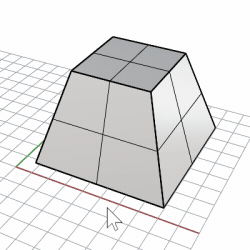
- When Auto CPlane is turned on, the CPlane in the current viewport automatically aligns with the selected curve, surface, or sub-surface. The curve has to be planar, while the surface or sub-surface can be either planar or non-planar.
- Auto CPlane can be toggled on/off by clicking the Auto CPlane pane on the status bar.
- If the selected curve or surface is coplanar with the current CPlane, or the surface has a seam, Auto CPlane will not activate.
- In parallel viewports, Auto CPlane will not activate if the view angle to the CPlane is lower than 15 degrees.